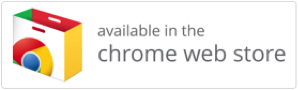1. Watch
Explain Everything is an easy-to-use design app which allows you to create presentations and educational videos. Starting from a whiteboard or from an existing document, you can create dynamic interactive lessons, activities, assessments, and tutorials by adding annotations, images, videos and screen casting.
3 Reasons to use Explain Everything in the classroom:
- Explain Everything offers detailed tutorials, in-app prompts and a really useful help section, making it easy for non-tech savvy teachers and learners to start to use it with no problem.
- We love the fact than you can import PowerPoints – great way to make a virtual lessons out of existing course content!
- Explain Everything offers ‘templates’ for specific curriculum areas. Instead of choosing a blank project, you can choose mathematical paper template, lined handwriting paper template, blueprint paper template and so on. Users can even make their own custom templates.
Here are just a few of the possibilities with Explain Everything:
- Presenting: You can use Explain Everything to create engaging presentations that help you to enhance your teaching input. PowerPoint and Keynote presentations can even be imported directly into the app. The laser pointer and annotating options, coupled with the wireless mirroring, makes it a great tool to present with.
- Peer to Peer Teaching: Learners can easily make a simple video that explains a key concept of a task. This video can then be watched back directly within the app.
- Assessment: Using the recording function, a learner could explain an entire mathematical problem for example. The recording will pick up any and all of the learners scribing and any comments that they make throughout the process.
- Consolidating: The app can be used brilliantly to bring everything together at the end of a course and create a digital scrap book of key lessons/learning. It could also be used to showcase learners work.
- Teaching Assessment and Development: Sometimes as a teacher or trainer you need to stand back and take stock of your teaching delivery. Your Explain Everything recordings can help you to pick up on any bad habits you may have as well as enabling you to listen back to your questioning and help you to tighten up your teaching and lesson timings.
- Live Collaboration: A new feature on the app enables teachers to share their Explain Everything whiteboard with their pupils through a unique code. Learners can see on their own screens what the teacher is doing in real time and they can then edit the whiteboard themselves with notes etc
2. Read
Interested in finding out more about Explain Everything and how you can use it your class or lecture room?
No youtube playlist videos to be found - maybe API key not set ? This is the feed - https://www.googleapis.com/youtube/v3/playlistItems?part=snippet&playlistId=q6DuoN0LoA37TX4-zZOagT3QxLHQGdeq&key=AIzaSyCtrnD7ll8wyyro5f1LitPggaSKvYFIvU4&maxResults=50
The request cannot be completed because you have exceeded your quota.
3. Learn From Others
We collected and created some exemplar videos which include tutorials, case studies of educators using this tool and more. Click to watch and learn.