1. Watch
Moodle is an open-source software learning management system which aims to help educators, administrators and learners to create personalised learning environments. It is scalable from a few students to millions of users, robust, secure and private.
Reason to use Moodle in the Classroom:
- Moodle benefits the students with a learning environment which is fun, innovative and creative
Here are just a few of the possible uses of Moodle:
- Use Moodle to facilitate student blogs
- Use Moodle to host podcasts for students
- Moodle use for peer review/evaluation of student writing
- Use Moodle’s chat feature to facilitate online discussion and revision
- Collaborate with a classroom in another school, in another country using a shared classroom space
- Differentiate role assignments to give students more access to managing aspects of the course (such as rating forum posts, viewing submitted work—but not grading, editing certain resources and assignments)
- Have access to student records and activity logs online
- Interactive writing feedback directly from teachers (not necessarily peer evaluation)
- Students can maintain a learning diary using the journal or online text assignment type
- Online book discussions using forums
2. Read
Interested in finding out more about Blogger and how you can use it your class or lecture room?
Follow this link to find out more information about this tool. https://moodle.org/
3. Learn From Others
We collected and created some exemplar videos which include tutorials, case studies of educators using this tool and more. Click to watch and learn.
4. Get Started with Moodle
You can set up a site for free using MoodleCloud if you only have a small number of users
Step 1: Sign up
Signing up for MoodleCloud is pretty straight forward. First, select your desired package and follow the prompts to complete the signup form. For paid packages (Starter and Moodle for School), you will be asked to fill in your payment details and pay for the service.
Step 2: Access your Moodle Cloud Portal
Within seconds, you will have access to your MoodleCloud Portal, where you can manage your account and your site, to get started with teaching and learning.
Your Portal username is your site name, and your site username will be “admin”. Your password is set by you and is the same for both.
Step 3: Start working on your Moodle Cloud Site
Your MoodleCloud site is a fully hosted version of the latest version of our powerful and secure Moodle learning platform.
In your site you can create effective online teaching and learning experiences in a collaborative, private environment. You can create courses, provide activities and resources for learning and assessment, allow learners to complete quizzes or submit files, grade assignments and communicate with your learners.
When you sign up for a MoodleCloud site, as the site admin you can also make changes to the look and feel, create courses, add teachers and learners to courses, and communicate with everyone on the site.
5. Action – Try Moodle for yourself!
Now that you know all about Moodle – here are some more advanced ways you can use it in your class or lecture room.
Demo Moodle: https://moodle.org/demo/