1. Watch
Blogger is an open source tool from Google that allows its users to create blogs and automatically submit them to one of the largest search engines available making it easier for students to find and read. Blogger It is completely free and includes hosting and analytics. Displaying ads is allowed and, in that case, its users share in the profits.
3 Reasons to use Blogger in the classroom:
- Blogger is simple to use for anyone just starting out with a blog and is a favourite of teachers and learners alike.
- Blogger makes it easy for learners to share course work with their peers, teachers and others.
- Blogger can be used to run a collaborative project. As communication, teamwork, shared problem solving and research skills are important for tertiary level education and the modern workplace, this tool is useful where these skill areas are concerned.
Here are just a few of the possibilities with Blogger:
- Share materials, news, downloads, links etc.
- Facilitate online discussions and collaboration
- Have learners work in small groups to write and post summaries of content covered in class/courses and to build a compendium for content covered over a period of time
- Get students to do their writing assignments in the form of blog posts
- Use blogs for peer learning. Encourage students to post comments on each others postings
- Use blogs for projects where students can include videos, clips, audio, text and images
- Challenge your students to write, record and post tutorials about certain concepts of things you teach them
2. Read
Interested in finding out more about Blogger and how you can use it your class or lecture room?
Follow this link to read more on this tool. https://blogger.googleblog.com/
3. Learn From Others
We collected and created some exemplar videos which include tutorials, case studies of educators using this tool and more. Click to watch and learn.
Step 2: Sign in with your Google Account
Step 3: Confirm your identity. Enter a “Display Name” to be used to sign your blog posts and click “Continue”.
Step 4: Click Create Blog
Step 5: Select a “Blog title” and an available URL for your blog. You can check if the URL you are considering is available by clicking “Check Availability”(if it is unavailable try adding more letters and don’t use things like hyphens, under scores, colons etc).
Step 6: Choose a starter template, which will act as the basic design/layout of your blog.
Step 7: Click “Start Blogging” and “New Post” to create your first new blog post
5. Action – Choose the right type of Learner Blog for your class
Now that you have had a good introduction into Blogger – it’s time to think about what sort of blog your learners should create.
Here are some ideas:
Passion/Knowledge Blog: Your learners will write about something they are passionate about or a topic they know well. The goal is for them to share your knowledge about the subject and establish themselves as experts in their field. Great for VET – trainee hairdresser could create a hair inspiration blog!
Class-related response Blog: Blog where learners engage and respond to content learned in class. Great for peer learning and encouraging debate etc.
Interdisciplinary Blog: Learners discuss concepts, articles, media, labs, etc.
Current Events Blog: Learners write a post about a current events topic and explain the event and/or share their thoughts about it. Very useful in HEI – where students can seek out new research and discuss its applications.
Vlog (4 minutes maximum): Perhaps you want to your learners to present their ideas orally instead of in writing? Vlog means video blog. Learners will need to embed their videos in their blog posts and provide an introduction as to what the vlog covers.
Collabo-blog: This is a great way to get to get learners working together. This works best with two, or three learners, four is the max. In educational posts, it a good idea to get students to color code who wrote what, so you can get a sense for how well they collaborated.
Wordless blog: Great for learners in field of the arts/creative industries. Learners are asked to “Write” their post using only multimedia content (photographs, gifs, vines, memes, etc.)
Most importantly, the multimedia content must communicate a message or tell a story. You may want to ask them to add short captions to help convey their meaning